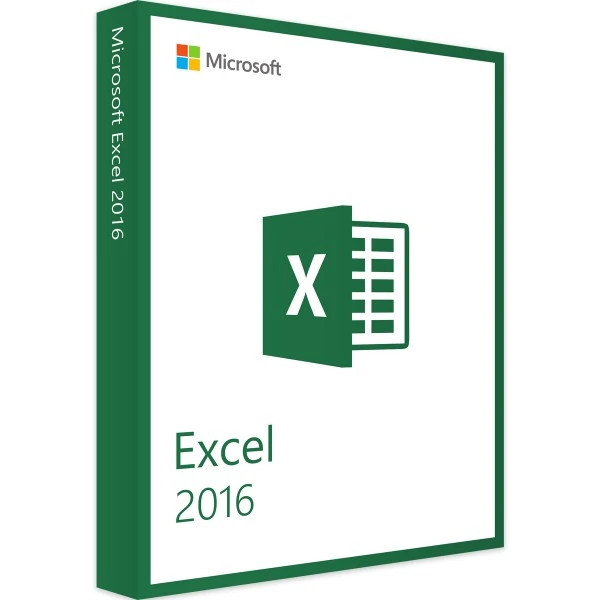
In today’s fast-moving business world, staying organized and efficient is key to success — whether you run a small business, manage a shop, or provide services. One powerful tool that can help you with your daily tasks is Microsoft Excel.
At Goglow Hub, we train students and business owners on how to use Excel to simplify work, save time, and make smarter decisions. In this post, we’ll show you how you can use Excel for your everyday business needs
By Goglow Hub – Learn Smart, Work Smarter.
1. Keep Track of Income and Expenses
With Excel, you can create simple tables to record your daily sales, expenditures, and profits. Just list out:
Date
Description (e.g. “Sales of Rice” or “Bought Fuel”)
Amount (In or Out)
This helps you monitor how your money flows in and out of your business and identify where you’re overspending.
2. Prepare Monthly Budgets
Want to control spending? Excel allows you to set a monthly budget. You can list all your expected income and expenses, then compare it with what actually happens. This makes it easy to adjust plans and avoid waste.
3. Track Inventory
If you sell products, Excel helps you keep track of stock. You can know:
What products you have in stock
What’s finished and needs restocking
The value of your current stock
You’ll avoid surprises and ensure better planning.
4. Manage Customers and Payments
Use Excel to store customer contact information, track who owes you, and who has paid. This is especially helpful for businesses that sell on credit. You can even set up reminders using conditional formatting to highlight late payments.
5. Generate Simple Reports
Excel can automatically calculate totals, averages, and trends using formulas. For example:
Total income in a month
Most sold product
Highest expense category
This gives you insight into how your business is doing at a glance.
6. Create invoices and Receipts
You can use Excel templates to create professional-looking invoices and receipts. Just input the name of the customer, item description, and price — and Excel can calculate totals for you automatically.
7. Visualize Data with Charts
Seeing numbers in charts helps you understand trends faster. Excel allows you to create:
Pie charts for income breakdown
Bar charts for monthly sales
Line graphs for business growth
This makes it easier to explain things to staff, partners, or even investors.
Excel is Easy to Learn at Goglow Hub
Don’t worry if you’re new to Excel. At Goglow Hub, we offer practical, hands-on training for beginners and business owners. You’ll learn:
✅ How to enter and format data
✅ How to use simple formulas
✅ How to create dashboards
✅ How to analyze data and more!
Final Thoughts
Excel is not just for “big companies.” It’s a simple tool that can change the way you manage your business — from sales to stock, budgeting to reporting. The best part? You probably already have it on your computer!
Start using Excel today — and if you want to learn faster, join our next batch of Excel training at Goglow Hub.
📍 Goglow Hub – 19 Wetheral Road, Cherubim Junction, Owerri
📞 Call/WhatsApp: 08074002374
🌐 Visit: hub.goglowonline.com
📆 Ongoing registrations for Excel, Graphics Design, Programming, and more